

 |
 |
|
|
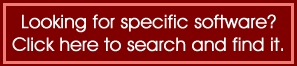  MS Office/Excel/Word,
File and Flash Utilities/Software
MS Office/Excel/Word,
File and Flash Utilities/SoftwareInteresting Thoughts Writing Website Health and Wealth Tips/Info Website Funny Daily Comics Blackjack Strategy Software 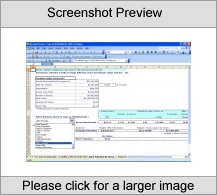 |
 |
QuickValue PRO 4.0 Product Information To introduce QuickValue PRO 4.0, we are offering a special promotion! Only $99.95 U.S. for the full version until April 28, 2024! Click here to order now! 

QuickValue PRO 4.0 Overview: Use QuickValue to calculate the worth of any firm with Excel.QuickValue PRO 5.0 is our latest version (February 2006) of this tried and tested business valuation analysis tool for Excel popularly including current valuation benchmarks which are updated monthly. The current fast pace of business acquisitions is driven by buyers who are able to see more value within a business than conventional analysts and professional valuation experts can see using old fashioned rules and standard calculations. There is usually More Value to be obtained from a business than can be calculated using conventional rules. QuickValue shows you how to prepare a conventional valuation using ready made templates and calculates the More (hidden) Values.To find your More Value figures in QuickValue 5.0, start by preparing a conventional twelve month profit and loss forecast using the P-L Template. QuickValue 5.0 automatically generates a 10 year forecast from this current year scenario applying growth rate extrapolation percentages you supply.Use the extrapolation spreadsheet to prepare the base earnings scenario for a 10 year business plan valuation. Hide unwanted rows.Valuation calculations use a selected choice of multiples of Revenue, EBITDA or discounted cash flow (present value) applied to your target required rate of return on acquisition capital. In addition to More Value calculations, you can adjust a business valuation using balance sheet figures. You can select which basis of valuation you want to apply and the table automatically adjusts the Total Value.QuickValue 5.0 can incorporate Industry Benchmarks into your Value calculations. You just pull down a selector, choose your industry and the benchmark ratios are included into your valuation calculations if you wish. Your valuation can be very quick and accurate and relevant to your current time frame using data from the US acquisitions and mergers market updated monthly. CURRENCY > You can set the currency to any symbol by opening the Format menu in Excel and selecting Cells from the drop down list, which produces the Format Cells table. Click Currency and then choose the currency you want to work with from the Symbol panel. The download file is zipped for faster delivery. When you download, choose the Save As option. After downloading locate the file, unzip and then you can run in any version of Excel. Try the free trial version first, or click here for pricing/to purchase a full version! Order by phone, fax, cheque, money order, or order securely online! |